The COVID-19 pandemic has provided the catalyst for several major paradigm shifts, not only in how we think of the responsiveness of health services, economic theory, and leadership, but also in the business models of organisations trying to rapidly adapt to survive.
This crisis is a true Black Swan event, a term popularised by Nassim Nicholas Taleb which describes an extremely rare event with severe consequences, which cannot be predicted beforehand. The year 2020 will provide a case study for decades to come on our ability as a species to respond and adapt to unforeseeable events — indeed a case study on agility in its broadest definition.
It is within the above context that this article is written. In mid-March 2020, just as the coronavirus pandemic was really starting to make its presence known in Australia, a team of Elabor8 consultants were in the home stretch for the inaugural Big Room Planning event at a major client site. The event had been pitched to senior executives and was about three months in the making.
As international borders snapped shut and social distancing entered our vocabulary, it became clear that the multi-team, high profile event, which included interstate and international participants would no longer be possible in a physical Big Room. Rather, it became painfully apparent that the entire event would need to pivot to be conducted 100% online.
At this point, the planning day was a mere seven business days away. The were three truths that enabled our rapid pivot to a successful remote big room planning event on very short notice. Below is an overview of how the team rapidly adapted to this unforeseen situation and delivered an excellent outcome for our client.
Principles to remember:
- Knowing that every planning day is different and always being prepared to pivot
- Never underestimate the importance of pre-planning
- Being creative with the tools and technologies needed to get the job done
Know that every planning day is different
Having shaped and facilitated dozens of planning days, an important point to remember is that no two are the same. Even the events that follow SAFe’s PI Planning format have (or at least should have) variations depending on the context. This is a good thing. Whilst it is very helpful to have a general format or approach in mind, always be prepared to consider adding, removing, or re-working elements of the agenda to help drive the best outcomes for the day.
For example, this particular client had an inconsistent application and articulation of program level risks. To address this the Program Manager provided an overview on creating effective risk statements and articulating appropriate controls. This made the risk discussion component later in the day much more meaningful.
It is because we appreciated that each planning day is different that we had the right mindset when faced with shifting to a completely remote planning day. This was just another set of challenges that we would have to find a pragmatic workaround for in order to maximise the value of the day. Where we would have used index cards and butchers paper, we had to develop a new set of tools to provide an appropriate substitute for the day. More on that later.
Don’t underestimate pre-planning
Anyone that has done a number of Big Room or Program Increment planning events, knows that the key to success is pre-planning. This particular event was no different, the team had created a one-month timeline to help stakeholders and participants know what needed to be done and by when to land the planning day. We call this timeline “The Path to Big Room Planning” which we had created and published well before we knew the event would be remote.
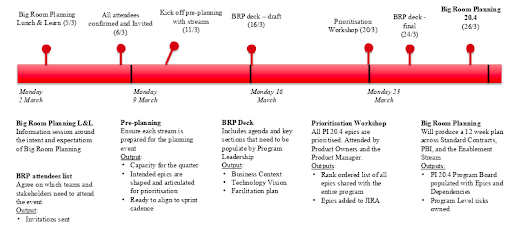
Key pre-planning elements:
- An all staff lunch and learn session to introduce them to what to expect in a Big Room Planning event
- Setting deadlines for logistical considerations – invites, room bookings
- Ensuring speakers on the day have decks/talking points prepared
- Team level capacity (planned leave) and demand (listing the work items to be prioritised)
- Vision, roadmap, and Objectives & Key Results (OKR) sessions with program leadership
- Prioritisation workshops where everyone has an opportunity to hear and discuss work before Product Management prioritisation
- A leadership briefing with Scrum Masters, Product Owners and Program level leads for them to understand their role in the lead up, on the day, and post the planning event
By communicating a clear set of activities that had to be accomplished before stepping foot in the “room”, the team had already gotten many of the key components well underway. This set the groundwork for being able to move to a remote event as many of the pre-planning artefacts were just as relevant in an online planning context. This level of pre-planning also provided confidence to the client and the Elabor8 team that we still had enough of an opportunity to successfully pivot.
Give us the tools, and we will finish the job
The above heading is a quote from Sir Winston Churchill. When he said those famous words in 1941, he was looking to raise the morale of the British public in the early part of WWII. In today’s context the tools to finish the COVID-19 pandemic will come in the form of a change in behaviour, ICU resources, constant supplies of personal protective equipment for our medical professionals, and from science and technology as it marches toward more effective contact tracing, antibody tests, and ultimately vaccines.
Back in our planning event, there were also a number of tools that would be needed for us to finish the job. Again, pragmatism played a large role in how the team approached this challenge. We had to work within constraints we had not previously considered.
For example, like many organisations our client had advised all staff to work from home. An entire workforce working remotely is not a scenario that most organisations consider in their business continuity planning (BCP). This puts enormous stress on infrastructure as staff use VPN and remote desktops from home. Clearly, we had to ensure that whatever our tooling solution, it would not put additional strain on the organisations compute assets.
Top challenges to address:
- How can you have a collaborative space to dynamically build out a program wall?
- How do you replicate the concept of a breakout room remotely?
- How can you hold a confidence vote?
- How can you ensure everyone understands the process, particularly if this is the first big room planning for most participants?
- How can you run the day without overloading corporate assets?
As mentioned above, pragmatism is key — we used a combination of tools that worked for our context. We performed rapid experimentation with a range of options before deciding. We established a simple MVP solution that would get the job done. Once that safety net was in place, we started building it out to improve the experience, swapping out tooling solutions as needed. Remember – no tooling solution will be perfect; you will need to get creative to achieve the outcomes required.
The specific technologies we used for the day were:
- Skype
- Miro
- Mentimeter
So how did we solve the challenges above for this particular client? After looking at a couple of options we selected Miro as the tool to effectively create a Virtual “Big Room”. Miro is a real-time collaboration tool that enables multiple people to see and make updates. Additionally, because it is a cloud-based solution, it does not put any additional stress on the company’s technology infrastructure.
We knew that for many participants this would be the very first big room planning event they will have attended. Given we only had a fixed number of hours to achieve the planning outcomes, we had to design the board in an easy to follow format.
We split the Miro board into 5 areas which we called “Zones”:
- An Agenda
- Zone 1: Team Space
- Zone 2: Program Board
- Zone 3: Risks and Confidence vote
- Zone 4: Retrospective
By using this structure we hoped to make it clear to participants, the full scope of the day. Additionally, having everyone working off a single canvas helped to re-create some of the buzz and hype of a physical planning event. Each of the zones had a set of instructions to remind participants of the steps to follow. As facilitators, we also over communicated and assisted the teams through the planning process.
I will step through each of the zones we created:
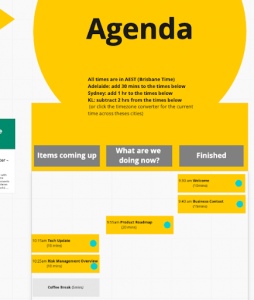
Agenda
The Agenda was represented as a kanban board. This was to enable anyone that had missed a session, or lost track of the day, to quickly go to the agenda and see what the group is doing right now. The facilitator updated the status of each agenda item throughout the day.
Zone 1: Team Space
In a physical big room, a team space may typically have butchers paper and myriad sticky notes. For the remote planning day, we created a separate zone where each team could shape their quarterly plans, dependencies, objectives, and risk. To replicate the breakout rooms required for the teams we used Skype. Whilst there are other products on the market that more natively support the concept of a breakout room, Skype was the existing video conferencing solution available to the client.
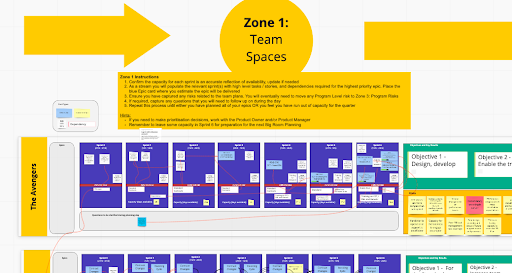
To work around this constraint we set up multiple Skype sessions; one for each team, and a “main” room that everyone would join into for the group sessions. Links to each team room were sent via email prior to the event and also linked to the Miro board. This provided participants with multiple channels to find the appropriate room.
Zone 2: The Program Board
The Program Board typically forms the centrepiece of any large planning day. It is the flagship artefact, so it was important that we did everything we could to help the team create this effectively and efficiently on the day.
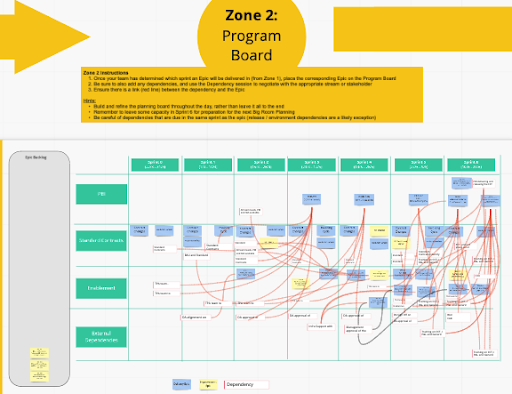
Since we had done pre-planning and had a prioritised list of items, we went in and pre-populated all of these the night before. This greatly reduced the time needed by the teams to do data entry tasks, and instead let them focus on the real work – discussing and shaping the plan.
Zone 3: Risk Review and Confidence Vote
With the quarterly plan collaboratively created, the next step was to discuss the risk profile and then a confidence vote on the plan. We leveraged the company’s existing risk management process as it was suitable for the program.
For the confidence vote, we used Mentimeter. Mentimeter provides a lightweight mechanism to generate a survey. To make it easy for attendees to access the confidence voting tool, we added a QR code to the Miro board. Additionally, we had links and a manual join code if all else fails. The need to have backup options is a key consideration when hosting remote planning meetings.
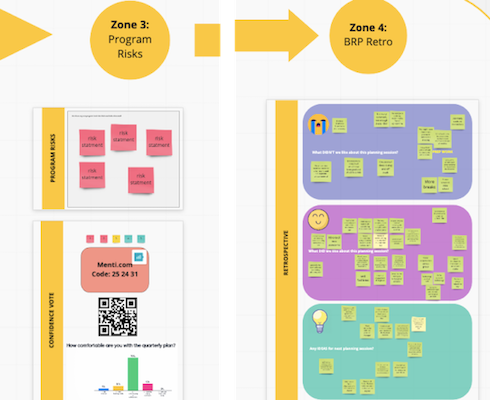
Zone 4: Retrospective and Close
Finally, retrospectives are an important part of improving any process. Given there was so much new information, practices, and tools that participants were exposed to, it was very valuable to hear how we could improve.
Again, we used a space on Miro to have all participants create and add cards. We used a classic retrospective format, three questions: what worked well, what didn’t work well, and what ideas do you have for us to try next time.
In case you are interested, the client was extremely happy with the event, how it was facilitated, and the outcomes they were able to achieve. In fact, some participants felt that remote delivery enabled higher quality, digitised outputs, which would not have likely not been achieved in a physical room.
Final thoughts
As you can see, we deployed a number of different tooling solutions to achieve success on the day, the important thing to remember is that there is no “one size fits all”. As we all adjust to the new remote working paradigm, it is important that we continue to find opportunities to run and grow our organisations. Although this article described our recent big room planning experience, the underlying thinking can be easily applied to company strategy days, board meetings, or corporate roadshows.
Business decisions can’t be put on hold because of remote working, so our collaborative, remote communication approaches will need fine-tuning. Putting effort and thinking about how this needs to be achieved in a remote working paradigm will enable organisations to better adapt to the changes ahead. Organisations that do so, will likely see efficient remote collaboration as a source of competitive advantage. This will in turn open them up to opportunities on the other side of COVID-19. Bringing the same mindset to this challenge that many agilists have been applying for decades will help us replace fear and panic of the unknown, with pragmatic solutions and indeed opportunities in the weeks and months ahead.


